(Note: This is a reply to Mr. G.'s thread in USeP-IC Web Forum - Assignment 1: Assuming you were tapped by the university president to evaluate the new enrollment system implemented this semester, enumerate your observations/comments and suggest possible areas and ways where improvements can be made. Your observations/suggestions should be properly validated with facts and literature...(you may start with the diagrams posted in the strategic locations of the university)
Well, let us have some refreshments around here. It always feels good and skillfully challenged every time you are asked by this kind of question – assuming (just imagine) that you were tapped by the person occupying the highest position in the university, to evaluate something from your organization. Take note, this is not a mere system – the university enrollment system, had always been the forefront of assessments as it is considered as one of the most timely used information system. It has a big role in the institution, and its functions has to be ensured that it works properly and successfully as it is considered as a portal to more business transactions in the university.
When I began to live my life as a student of the university and as a member of its institution, I have experienced changes in my years of stay. We have been beneficiaries of its attainment of goals and recipients of difficulties of its shortcomings. Changes of implementation of the enrollment system has yield many results, both positive and negative from the concerned parties involved.
As far as I could remember, it has been three times that the school administration had made changes in the implementation of the university enrollment system. The school has tried outsourcing and in the present went back to in-house developing. And until now, I believe, the management information system people are still making their best efforts in finding the better enrollment system yet to be developed and implemented one after another until the satisfactory results would come.
The latest enrollment system that we are using has spanned more than three semesters, if I am not mistaken. Well, that is a long run since I never had experienced an enrollment implementation which lasts for more than two years. Every year that we enroll, there would be another kind of process and it makes us, students, feel unacquainted (again!) with how our own enrollment system runs. I could still remember when it (the latest enrollment process) was implemented I could not easily another point of improvement. There were still LONGER lines of enrollees on queue waiting at each step, and still more on the registrar step.
There are now the presences of security guards who manage lines of students in the cashier and registrar areas. At some point in time, especially in peak or times of the day when there is most number of enrollees, the guards are stricter and impose priority numbers policy. I noticed there were also more benches added. There were additional processing windows for the registrar to accommodate the growing population of university enrollees. Aside from that, there were tarpaulin posters and printed copies of the activity and system sequence diagrams portraying guides for the enrollment process located in obvious areas within the campus. The system has widely implemented new user interfaces for the registrar and encoder’s use.
The existence of printed guides in the form of flow diagrams really helped a lot because it gives the students a reference for the process that they will be getting into. It eliminates inquiries to local offices which could add up for the delay. Similarly, the information is not only for those who are into the process of enrollment but also to other individuals to learn about the system implementation.
Let us take a closer look at the enrollment process flow diagrams. In the first step, the student enrollee goes into the STUDENT ACCOUNTS to check for his or her balance and to let sign for clearance. The student accounts clearance can be undergone with the signing of clearance among other signatories and it may not be included in the enrollment process to give way to later processes involving the student accounts.
The second step brings the student to the Office of Student Services (OSS) who caters the scholarship renewal and releasing of scholarship cards to all student scholars. This step is optional only to those who may be affected. During the enrollment period, there are also long queues in the OSS because of the increasing number of scholars.
For new students like freshmen enrollees and those who have to take ROTC or CWTS yet, they have to register in the ROTC and CWTS offices respectively, in the step 3. Otherwise, student can now proceed to step 4.
In the college, the student enrollee now presents the requirements for advising. He/she will be given a pre-enrollment registration form to be accomplished and inputted by the encoder in the information system. Aside from that local council fees and other fees will be paid here.
A temporary Certificate of Registration (COR) printout should be submitted by the student to the cashier (for paying students) and student accounts (for scholars) for posting. After which, they will be directed into the registrar to get the student’s copy of the COR subsequent to presenting the official receipts and accomplished clearance. Moreover, the ID validation sticker now can be done at the registrar after the student is officially enrolled.
What are the areas that need improvement here? Basically, anywhere which causes much delay and discomfort to students should be well checked and considered.
In the diagram alone, there are steps which are vague especially to those who are first-timers or do not have idea of the whole process. Even the person who may not have any familiarity with the process would make eyebrows meet when he sees the downward arrow on the lower right-side of the flow diagram pointing to nowhere. There is no illustration portraying another step near the arrowhead. And where did the two arrows pointing to student accounts and cashier on step 5 came from?
Labels are also confusing. A student will be puzzled when he sees two ‘step 5’ labels on which he shall fall in line with. If there be any cases that there is a long queue of students, he would still have no idea whether he will go to step 5 or the other step 5.
The color or figure portrayed as a handheld carry by the student figure in the diagram is quite ambiguous yet something to be considered. When you notice at the step 5 both have paper-bill-like figures and it makes somebody think that he/she can pay matriculation or enrollment fees at the student accounts.
The illustrator must clearly define the arrows as it shows what exactly the next step is after the other. The arrow connecting step 4 to the succeeding step should be curved to the left if the illustrator opts to keep the same diagram. There should be a fork or splitted arrow for the two optional steps after the 4th step. Similarly, joining these two splitted steps into a single arrow for step 6 should be made. Moreover, the labels should clearly state the place or area where processing happens, the person-in-charge who will entertain the student, the necessary documents or requirements to be brought, and the reason for that step. This, I think, will answer any question or doubt in the minds of students especially for the newbies. Diagram labels should also clearly describe if the step is mandated/prerequisite or just optional depending on various cases.
References for images:
Vincent Plariza's snapshot of the posted enrollment process diagram

Dolorosa Mancera's enhanced (clear) image of enrollment process diagram (courtesy of EDraw)
When I began to live my life as a student of the university and as a member of its institution, I have experienced changes in my years of stay. We have been beneficiaries of its attainment of goals and recipients of difficulties of its shortcomings. Changes of implementation of the enrollment system has yield many results, both positive and negative from the concerned parties involved.
As far as I could remember, it has been three times that the school administration had made changes in the implementation of the university enrollment system. The school has tried outsourcing and in the present went back to in-house developing. And until now, I believe, the management information system people are still making their best efforts in finding the better enrollment system yet to be developed and implemented one after another until the satisfactory results would come.
The latest enrollment system that we are using has spanned more than three semesters, if I am not mistaken. Well, that is a long run since I never had experienced an enrollment implementation which lasts for more than two years. Every year that we enroll, there would be another kind of process and it makes us, students, feel unacquainted (again!) with how our own enrollment system runs. I could still remember when it (the latest enrollment process) was implemented I could not easily another point of improvement. There were still LONGER lines of enrollees on queue waiting at each step, and still more on the registrar step.
There are now the presences of security guards who manage lines of students in the cashier and registrar areas. At some point in time, especially in peak or times of the day when there is most number of enrollees, the guards are stricter and impose priority numbers policy. I noticed there were also more benches added. There were additional processing windows for the registrar to accommodate the growing population of university enrollees. Aside from that, there were tarpaulin posters and printed copies of the activity and system sequence diagrams portraying guides for the enrollment process located in obvious areas within the campus. The system has widely implemented new user interfaces for the registrar and encoder’s use.
The existence of printed guides in the form of flow diagrams really helped a lot because it gives the students a reference for the process that they will be getting into. It eliminates inquiries to local offices which could add up for the delay. Similarly, the information is not only for those who are into the process of enrollment but also to other individuals to learn about the system implementation.
Let us take a closer look at the enrollment process flow diagrams. In the first step, the student enrollee goes into the STUDENT ACCOUNTS to check for his or her balance and to let sign for clearance. The student accounts clearance can be undergone with the signing of clearance among other signatories and it may not be included in the enrollment process to give way to later processes involving the student accounts.
The second step brings the student to the Office of Student Services (OSS) who caters the scholarship renewal and releasing of scholarship cards to all student scholars. This step is optional only to those who may be affected. During the enrollment period, there are also long queues in the OSS because of the increasing number of scholars.
For new students like freshmen enrollees and those who have to take ROTC or CWTS yet, they have to register in the ROTC and CWTS offices respectively, in the step 3. Otherwise, student can now proceed to step 4.
In the college, the student enrollee now presents the requirements for advising. He/she will be given a pre-enrollment registration form to be accomplished and inputted by the encoder in the information system. Aside from that local council fees and other fees will be paid here.
A temporary Certificate of Registration (COR) printout should be submitted by the student to the cashier (for paying students) and student accounts (for scholars) for posting. After which, they will be directed into the registrar to get the student’s copy of the COR subsequent to presenting the official receipts and accomplished clearance. Moreover, the ID validation sticker now can be done at the registrar after the student is officially enrolled.
What are the areas that need improvement here? Basically, anywhere which causes much delay and discomfort to students should be well checked and considered.
In the diagram alone, there are steps which are vague especially to those who are first-timers or do not have idea of the whole process. Even the person who may not have any familiarity with the process would make eyebrows meet when he sees the downward arrow on the lower right-side of the flow diagram pointing to nowhere. There is no illustration portraying another step near the arrowhead. And where did the two arrows pointing to student accounts and cashier on step 5 came from?
Labels are also confusing. A student will be puzzled when he sees two ‘step 5’ labels on which he shall fall in line with. If there be any cases that there is a long queue of students, he would still have no idea whether he will go to step 5 or the other step 5.
The color or figure portrayed as a handheld carry by the student figure in the diagram is quite ambiguous yet something to be considered. When you notice at the step 5 both have paper-bill-like figures and it makes somebody think that he/she can pay matriculation or enrollment fees at the student accounts.
The illustrator must clearly define the arrows as it shows what exactly the next step is after the other. The arrow connecting step 4 to the succeeding step should be curved to the left if the illustrator opts to keep the same diagram. There should be a fork or splitted arrow for the two optional steps after the 4th step. Similarly, joining these two splitted steps into a single arrow for step 6 should be made. Moreover, the labels should clearly state the place or area where processing happens, the person-in-charge who will entertain the student, the necessary documents or requirements to be brought, and the reason for that step. This, I think, will answer any question or doubt in the minds of students especially for the newbies. Diagram labels should also clearly describe if the step is mandated/prerequisite or just optional depending on various cases.
References for images:
Vincent Plariza's snapshot of the posted enrollment process diagram

Dolorosa Mancera's enhanced (clear) image of enrollment process diagram (courtesy of EDraw)
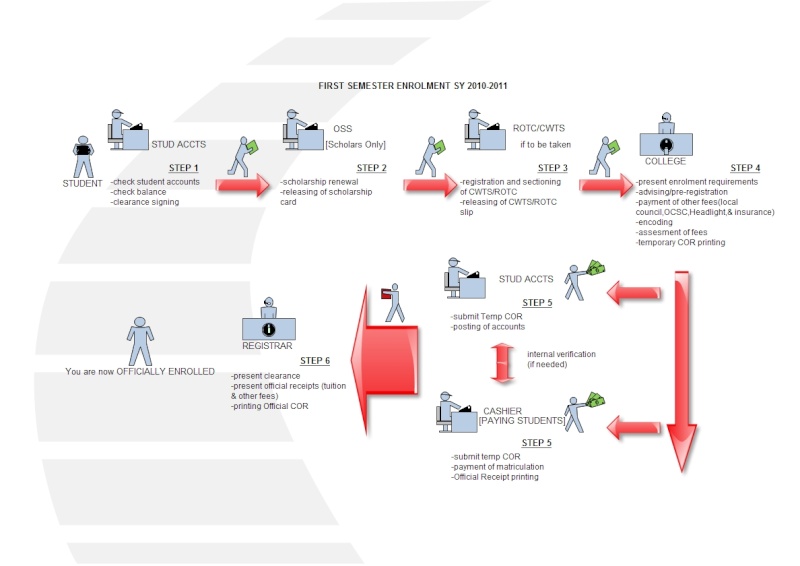
No comments:
Post a Comment