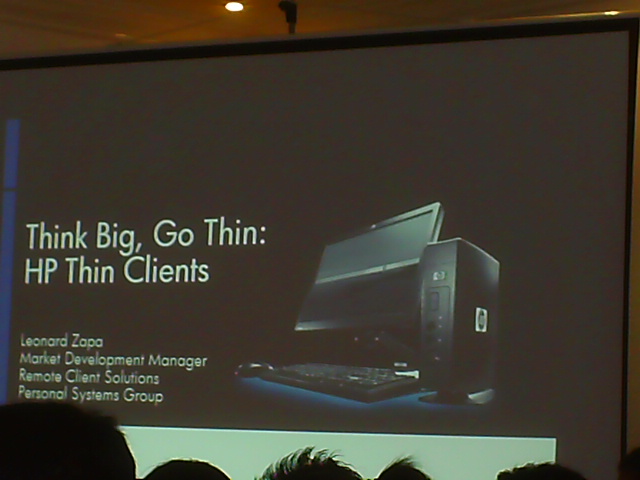I have surfed the net for some 'meaty' discussions about green campus computing, and these are what I found.... [my apologies for having a looong post...the forum reacted it can't be posted'...sorry I just got carried away by the topic. hahaha]
 have fun reading!
have fun reading!ITEM 1:
Source: San Diego State Green Campus Program
url: http://greencampus.winserve.org/greencampus/index.php?option=com_content&task=view&id=23&Itemid=40
PUTTING YOUR COMPUTER TO SLEEP
When you're not using your computer, you can save energy by putting it to "sleep." When your computer is in sleep, it's turned on but in a low power mode. It takes less time for a computer to wake up from sleep than it does for the computer to start up after being turned off.... [more about this, pls click the corresponding link]
***********
This site gives step-by-step guide to readers on examples of making effective ways to save energy in using computers. I believe these are just easy steps that can be done by students and teachers alike in their home, office, and schools. Our university can adopt this simple concept by practicing this in computer laboratories or even in offices (as long as they're using computers). I believe this is not that hard to implement. And I also believe that if our school will acknowledge every little way of conserving annual costs (including energy/electricity expenses) the administration should implement this practice in the campus. (I'm talking about making this legal, I mean, as in make conserving computing energy a MANDATE in every office/laboratory in the university). Well, in that case, we all have reasons on making these steps possible. As I've said, this is not that hard. The other institutions are already mandating their staffs to not use computers during lunchbreak, and/or the like... Although the above suggestions won't be nearly impossible since some parts of our campus have very important transactions using the computers, perhaps we can implement these in computer laboratories. Especially when between periods of laboratory classes. Coz I've also noticed that there are some computers which are not turned off or completely plugged out since the other class will be using the units. And there are also cases when there is minimal usage of computers especially when there is no 'formal' laboratory or hands-on session. As mentioned above, putting the computer to sleep mode takes less time to wake up than what it takes a computer to start up. Plus, it takes less energy, thus, making it less hassle for the user (if the user is thinking not to turn it off completely coz it will be used again... :-) )------------------------------------------------------------------------------
ITEM 2:
Source: Alliance to Save Energy: Creating an Energy-Efficient World
url: http://ase.org/content/article/detail/3037
About Green Campus
The Alliance to Save Energy’s Green Campus Program is currently in place on thirteen California university campuses: Humboldt State, CSU Chico, UC Berkeley, UC Merced, UC Santa Cruz, UC Santa Barbara, CSU San Bernardino, Cal Poly Pomona, Cal Poly San Luis Obispo, UC Irvine, UC San Diego, San Diego State University, and Stanford University....[more about this, pls click the corresponding link]
************
The above site is just one of the many institutions/organizations who present program goals and rationale about implementing green campus computing. We can adopt this kind of movement by implementing similar green campus program structures in our university. In relation to what I stated in the first item, the university has the power and authority to make mandates about the program. In implementing ways to conserve energy, be it simple just like above or greater, we can always find ways in doing every little way to make our campus computing greener. The university can create a council or a certain group that takes over or spearheads the green campus program. The faculty, staff, and students can help by promoting the program goals and objectives to others so that the program will be acknowledged not only by those who are actively part of the spearheading team but also to those who are being shared by the good news. Every success starts by a single step, as what they say. But it would be more successful and remarkable if we not only make the first step but take it by heart and make succeeding steps. This is where the over-all participation of every part of the university comes in. If each USEPian finds the green campus computing movement a very remarkable one just by being aware of the strong program structures, many will realize that the administration is seriously inclined to it thus making it easier for everybody to participate in actively.--------------------------------------------------------------------------------------------
ITEM 3
Source: Office of Information Technology - University of Utah
url 1: http://www.it.utah.edu/leadership/green/basics.html
url 2: http://www.it.utah.edu/leadership/green/ewaste.html
url 1:
Green Computing Best Practices for End Users
With thousands of desktop computers in use at the University of Utah, there is a great amount of power used and a great amount of both paper and electronic waste produced. Some simple solutions can help to reduce the impact of these deployments. Please make use of these best practices in order to develop a practice that best fits your individual needs. These suggestions are intended for users who manage their own computer. If you have a computer administrator, you will want to discuss these practices first on order not to interfere with any automated processes that may be running on your computer....[more about this, pls click the corresponding link]
Hardware Retirement and eWaste at the U
University Policy 3-40 requires equipment which is no longer usable or no longer required by the University to be sent to the University Surplus and Salvage Department (US&S) for disposal. This includes equipment purchased for less than five thousand dollars ($5,000).....[more about this, pls click the corresponding link]



I would appreciate anybody's comments especially about my third item on this post. Thank you very much!
Source: Office of Information Technology - University of Utah
url 1: http://www.it.utah.edu/leadership/green/basics.html
url 2: http://www.it.utah.edu/leadership/green/ewaste.html
url 1:
Green Computing Best Practices for End Users
With thousands of desktop computers in use at the University of Utah, there is a great amount of power used and a great amount of both paper and electronic waste produced. Some simple solutions can help to reduce the impact of these deployments. Please make use of these best practices in order to develop a practice that best fits your individual needs. These suggestions are intended for users who manage their own computer. If you have a computer administrator, you will want to discuss these practices first on order not to interfere with any automated processes that may be running on your computer....[more about this, pls click the corresponding link]
+++++++++++++++++++
url 2:Hardware Retirement and eWaste at the U
University Policy 3-40 requires equipment which is no longer usable or no longer required by the University to be sent to the University Surplus and Salvage Department (US&S) for disposal. This includes equipment purchased for less than five thousand dollars ($5,000).....[more about this, pls click the corresponding link]
************
My third item has two url's. I included both because the website is just the same and the topics are somehow related. It can be noticed that even the words 'green campus computing' are not found in the two sources. But I believe that both can be effective ways to achieve the movement. The topics really sparked my interest because somehow I had an experience in MY university (a concrete example!). During the middle weeks of June, as far as I could recall, I've noticed our friendly office clerks and (..and janitors, perhaps) hauling stuffs like papers, boxes/ cartons and loads of newspapers, papers, and papers! hehe..and some CDs, floppy disks, and the like, from our faculty and dean's offices. What made me interested was that I thought of my dad who oftentimes had hard times finding scratch and unused papers to help aid in making bonfire (or whatever you call that...basta panghaling sa kahoy or uling para pangluto..>_< ) so I thought of asking some scratch to bring it home. Only then I realized that they are not just plain outdated newspapers and office scratch papers but also past projects of our higher-years studes. So I and my classmates decided to gather some research studies and projects to have some future reference (well, what a helpful recycle!haha) But then again, not all past projects are in written forms, for we noticed COUNTLESS CDs and floppy drives included in the stuffs. That was when "e-waste" came into my mind. And the thought of the universities' and certain organizations' campaigns to proper e-waste management made me decide to take most of the CD-RWs, floppy disks, etc home (including the papers for my 'panghaling' ^_^ ) so to spend some extra time to inspect it and maybe recycle whatever helpful info I could have from it and recycle the disks itself! Call me weird but I guess i have that strange habit of collecting wastes (even at home! haha!). I also thought of asking the janitors to let me, on behalf of our youth organization in our community, ask it as a source of our fundraising for we may sell it in Bote-Bakal-Dyaryo, etc or Recovery Materials Facility booths. But the janitors said that I can't get it that simple because I might be questioned by the school guards if they notice somebody bringing bulks from the campus through the school gates. Only then I knew that even a single paper that will be brought outside the campus needs a permission. When I asked the janitors where the wastes will be going, they said they will just place it in the proper bin where the CENRO will get it. See? The wastes will be directly collected by the city garbage management disposal team. If only (I thought of this) the university will have programs that manage the mismong e-waste of the campus, we will be able to help the city garbage management disposal team in waste management. The amount of garbage they will have to dispose will be lessened if right in our campus, the wastes (esp. the electronic ones) will be already reduced, reused, and recycled. I hope the school admin will find ways on this matter. I just hope.


I would appreciate anybody's comments especially about my third item on this post. Thank you very much!